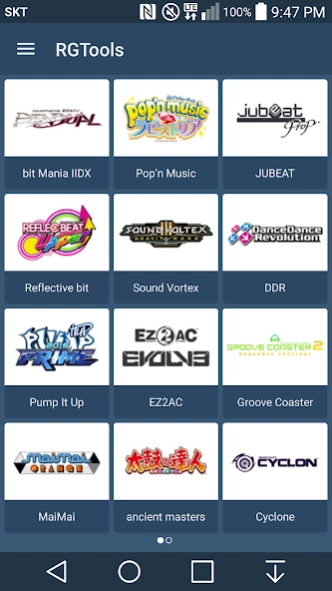RGTools 5.01
Continue to app
Free Version
Publisher Description
RGTools - It offers various rhythm game-related information and variety of features.
Sequence table, clearing checks, a rhythm game information, double-speed converter, Recreation maps, controllers, play the recording browsing, apps and cameras, etc. to provide a variety of functions.
[Function]
1. In each game, each difficulty clearing the table and management
2. acknowledges the various units of the latest rhythm game arcade information
3. Title Korean translation, characteristic of the look and attributes displayed
4. In the search / filter feature, sorting by level
4. Advanced Tools to help speed adjustment
5. Save the game and take a right and camera
6. Notes, including possible targets and Notices
7. The Republic of Korea provided the global map Recreation
8. Each game by Hidden command information
9. Play recorded access system Info AZU/DDR/iidx.me linked Info
[Supported Games]
Beatmania IIDX, Pop'n Music, jubeat, ReflecBeat, Sound Voltex, DDR, Pump It Up, EZ2, Groove Coaster, MaiMai, TAIKO no TATSUJIN, CYCLON, Cytus, BMS, GitaDora, LoveLive School Idol Festival, O2Jam U , DJMAX Technica
About RGTools
RGTools is a free app for Android published in the System Maintenance list of apps, part of System Utilities.
The company that develops RGTools is Rekorn. The latest version released by its developer is 5.01.
To install RGTools on your Android device, just click the green Continue To App button above to start the installation process. The app is listed on our website since 2015-06-27 and was downloaded 3 times. We have already checked if the download link is safe, however for your own protection we recommend that you scan the downloaded app with your antivirus. Your antivirus may detect the RGTools as malware as malware if the download link to com.urun4m0r1.rgtool is broken.
How to install RGTools on your Android device:
- Click on the Continue To App button on our website. This will redirect you to Google Play.
- Once the RGTools is shown in the Google Play listing of your Android device, you can start its download and installation. Tap on the Install button located below the search bar and to the right of the app icon.
- A pop-up window with the permissions required by RGTools will be shown. Click on Accept to continue the process.
- RGTools will be downloaded onto your device, displaying a progress. Once the download completes, the installation will start and you'll get a notification after the installation is finished.